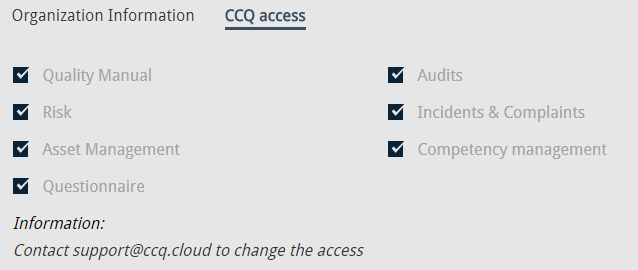Organization
Contents
An administrator can edit and view company information in CCQ via the Organization module. It is accessible at the bottom of the drop-down list that appears when the gear ![]() icon is clicked. In the interface the company name is listed, along with information about its status – whether it’s active or inactive – and the number of employees that have access to the CCQ system. If you’d like to examine your company information any further, you just click on its name in the list and the company’s page appears with two tabs at the top of the interface: Organization Information and CCQ Access.
icon is clicked. In the interface the company name is listed, along with information about its status – whether it’s active or inactive – and the number of employees that have access to the CCQ system. If you’d like to examine your company information any further, you just click on its name in the list and the company’s page appears with two tabs at the top of the interface: Organization Information and CCQ Access.
Organization information
If you ever need to change the company name, address or email, you can do that here. You can also verify the company’s status in CCQ, whether it’s active or inactive.
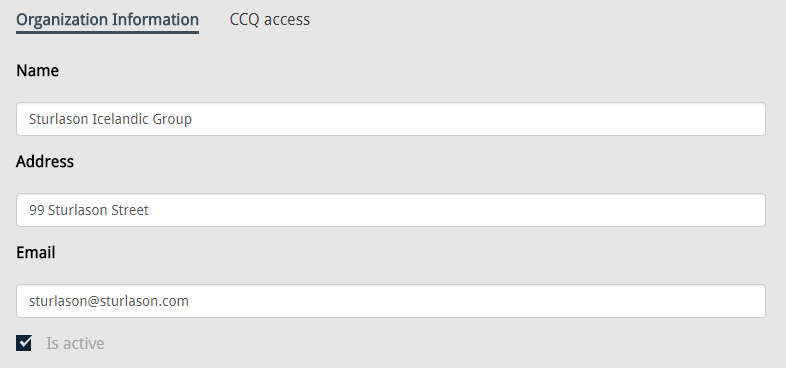
CCQ access
There’s nothing you can change by yourself in the CCQ Access tab, you can only see which modules your organization has subscribed to. At the time of writing, there are six available modules: the Quality Manual, Risk Management, Incident & Complaints, Audits, Asset Management and Competency Management. As noted in the introduction above, we’ve recently added a questionnaire builder that complements the other modules and is specially designed to facilitate GDPR compliance.
If your organization would like to expand the system and get access to more modules – or unsubscribe to any modules – you need to contact CCQ’s development team and they will make the necessary configurations for you.