Published Risk Assessments
You can switch to Published risk assessments simply by clicking the button on the CCQ banner up top. Another way to navigate to Published risk assessments is by using the side menu ![]() on the left. When inspecting published risk assessments, the view is roughly the same as in regular risk assessments. No changes can be made here since the documents are all published, and all fields are sealed shut. If you’d like to make any modifications, you have to proceed over to the Risk assessments interface, change the status of the document to In progress, and then make your adjustments.
on the left. When inspecting published risk assessments, the view is roughly the same as in regular risk assessments. No changes can be made here since the documents are all published, and all fields are sealed shut. If you’d like to make any modifications, you have to proceed over to the Risk assessments interface, change the status of the document to In progress, and then make your adjustments.
Published filtering
The filter options in Published risk assessments are the same as in Risk assessments, aside from a couple of new ones. The filters Older versions and Obsolete documents are included, in addition to the ones you’re already familiar with. As before, the drop-down list containing the filters can be found at the top of the interface, and the published risk assessments appear in a list below in accordance with the selected filter.
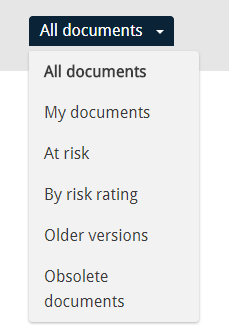
Older versions
The CCQ system has an inbuilt function for traceability, and with this filter you can find Older (published) versions of risk assessments. A properly managed risk library is regularly evaluated and updated to reflect new situations and new risks that may turn up. Existing risk assessments are revised and republished and all versions are saved and stored in the system.
This traceability allows you to keep tabs on all corrections and rewrites that are made between versions, and the development of the document is clearly identified. What’s more, returning to a former version can be easily accomplished.
Obsolete documents
When you delete a document, it’s always the newest version that gets sent to the Recycle bin, so you won’t find that version by using this filter. Obsolete documents are essentially older versions of documents that have been deleted. With this filter, you can find every risk assessment that has become obsolete.
